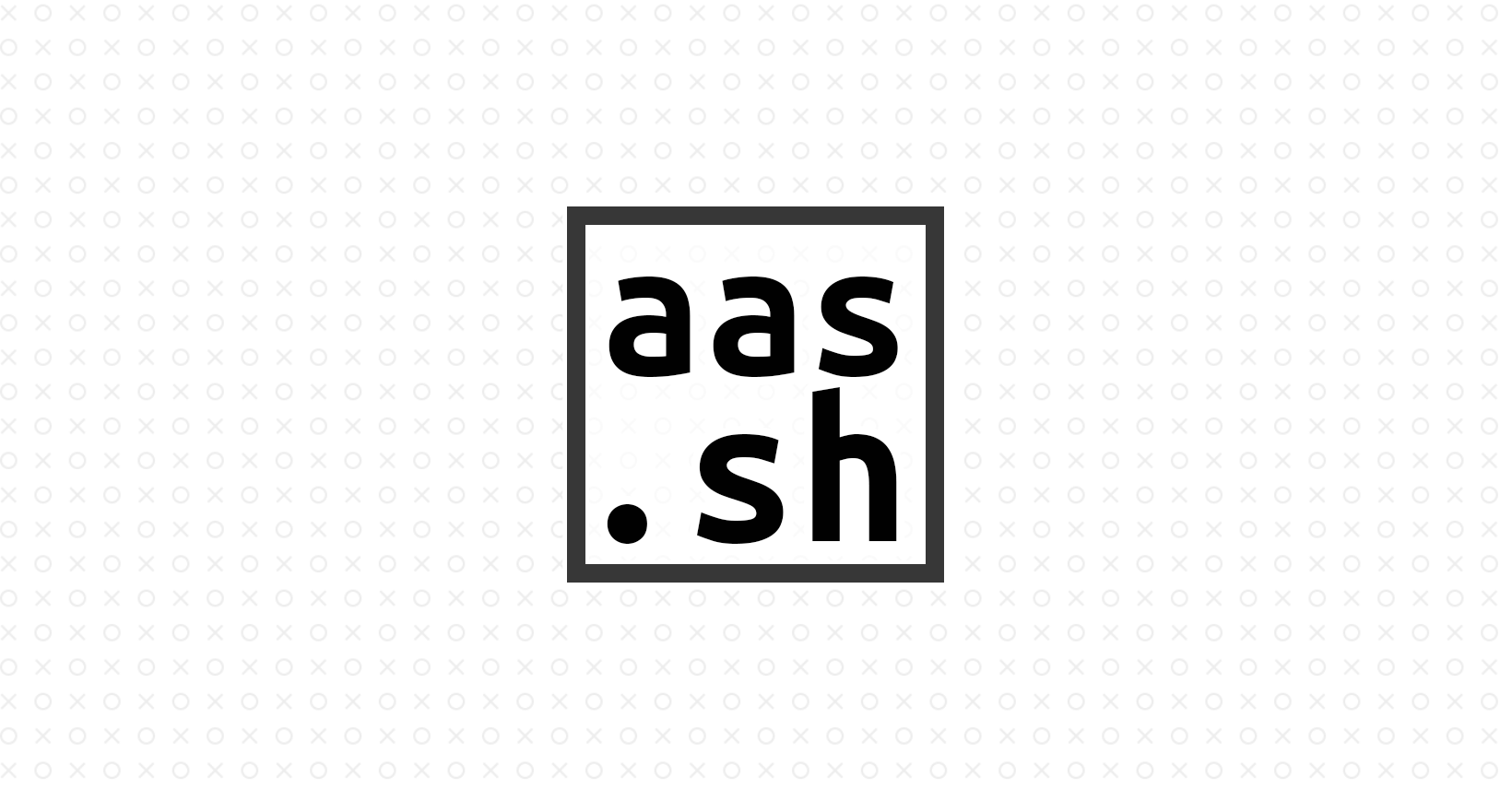GitHub repository for this website can be found here.
Introduction
As stated in my previous website post, I have a weird habit of redesigning my website every so often. This is always fueled by nitpicks and ambitions, however this time feels different. The last change was the move to Nix and Hakyll, and this time I have kept those foundations and focused solely on the appearance.
The result, and I hope you’ll agree, is a cleaner, smoother website with an appearance I have more control over. In my mission to inspire and share, I want to make things as frictionless as possible!
Changes
There are now slides
As you may have noticed, there is now a slideshow embedded into the blog post. How cool is that?!
Slides are located as a replacement for the gallery at the top of the page for any blogs with slides enabled. I used to have a section of my website dedicated to slides, but I could never decide if a given post should be in slide format or in blog format. Sometimes I want to go into detail on a specific part of a presentation, whereas other times I want to just do a slideshow. Now I don’t need to choose!
If you haven’t seen it yet, check the top of this page!
We now use Bulma!
Bulma is a CSS framework. I was previously using Tailwind, but unfortunately I leaned on it too much and became controlled by it since I found it very difficult to change the appearance of parts of my site to my liking.
Bulma is simpler and is purely CSS. My strategy was to use Bulma for the foundations of the website, and then hand-crafting elements I had a particular interest in. It worked out really well and I feel really comfortable in the fact that I’ve had a hand in every aspect of the website now.
Another advantage of changing framework is that it gave me an opportunity to simplify my Nix code, speeding up iteration and simplifying dependencies. Bulma, along with all of my personal styling, is compiled into a single main.css file via Sass. I’m hoping that this strategy also alleviates pressure on your browser since it’s all in a single file, but I don’t know enough about web technologies to provide any evidence.
Code cleanup
One of the barriers I had to writing more content was how long Hakyll took to compile my website. As per usual, this was user error. After being spoilt by frameworks like Hugo in the past, I chalked all of the slowness found in building the site up to Haskell’s compilation times and Hakyll’s programming.
Fortunately, I spotted a lot of places in the code base that could have been optimised and as part of the refresh I fixed them. In the past, I had to recompile every page whenever anything was saved, but this was actually my fault and Hakyll does in fact have the ability to only recompile what’s necessary so long as you take the time to understand each step of the building process. That, and making sure your indents are as you expect so that you don’t do expensive processes inside loops…
Wrapping up
It’s been a good few weeks working on my website — if only I put as much love and effort into myself as I do my online presence; perhaps this could be said for lots of people.
I hope the redesign helps provide a more enjoyable experience so that I can receive more comments and questions via email as I really enjoyed responding to you all in the Q and A!.
As always, I hope to participate more in the blog-writing space in the coming months, but don’t hold me to it. If you have any questions about what you see, feel free to get in touch at contact@aas.sh!